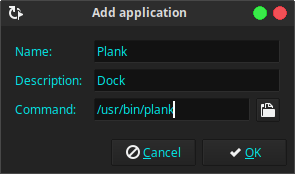How To Make Plank Autostart On Xubuntu 18.04?
If you use Plank as the Dock on Linux distributions. You might be confused when Plank does not automatically run when entering the desktop display when the computer is turned on.
Maybe on Ubuntu, some desktop environments have included application settings that run automatically at startup. In this case, I use the XFCE4 desktop and Plank cannot automatically start when the computer is turned on.
But we can set it so that the application automatically runs without having to repeatedly run it every boot.
How to make Plank Autostart on Xubuntu!
Please go to Settings Manager --> Select Session & Startup. On the menu, please select Application Autostart.
Please add the application that will be set to run automatically by selecting the + Add menu. In this case, we will make Plank run automatically.
After that, fill in the command as shown below in the Add Application menu!
In the form Description, you can write the application description as you want. When it's finished, please save by pressing the OK button. And don't forget to Check the applications that have been added.
Please restart your computer, and see the results. If successful, Plank will run automatically after login.
Maybe on Ubuntu, some desktop environments have included application settings that run automatically at startup. In this case, I use the XFCE4 desktop and Plank cannot automatically start when the computer is turned on.
But we can set it so that the application automatically runs without having to repeatedly run it every boot.
How to make Plank Autostart on Xubuntu!
Please go to Settings Manager --> Select Session & Startup. On the menu, please select Application Autostart.
Please add the application that will be set to run automatically by selecting the + Add menu. In this case, we will make Plank run automatically.
After that, fill in the command as shown below in the Add Application menu!
In the form Description, you can write the application description as you want. When it's finished, please save by pressing the OK button. And don't forget to Check the applications that have been added.
Please restart your computer, and see the results. If successful, Plank will run automatically after login.