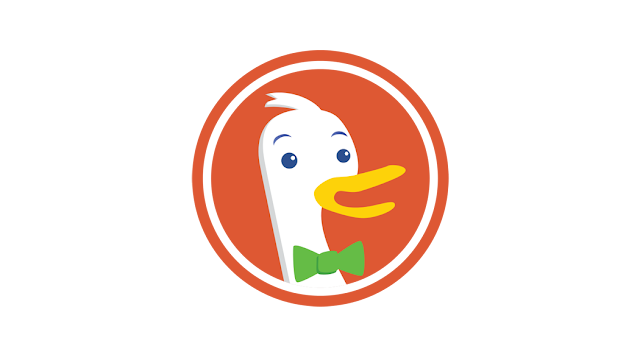Some Cool Features on Duckduckgo!
On the Internet, we can find various search engines to help find information by typing a keyword! One search engine that is very popular to be used by many internet users is Google.
Yes, this search engine has a lot of development. But, there are several other search engines that you can use other than Google Search, one of which is Duckduckgo!
I don't know why, when I read the name of the search engine it felt very absurd with the duck image icon using a ribbon tie. But, when I read information from wikipedia about Duckduckgo, this name was taken from the name of the children's game Duck, duck, and goose.
Duckduckgo was founded by Gabriel Weinberg and began operating around 2008, and until now, this search engine is one of the best alternatives besides Google Search. I also started using Duckduckgo as a default search engine, not because Google is not good, but to try new things.
Some cool features on Duckduckgo!
1. Filter content
The filter menu is very useful for limiting content, especially content related to adult sites. When this filter menu is active, then the search is only done on content that does not use pornography or vulgar elements when the user types a keyword.
2. Change Appearance
In addition to the default theme, the user can set the look of the theme from duckduckgo like being dark or the other. In fact, we can also change the font color, font type, and size. So you can set it according to the desired taste.
3. Besides the Calculator, we can see the calendar directly from the Search Engine!
Duckduckgo has a calculator feature that will appear when a user types a keyword "calculator", and when a user types the "calendar", Duckduckgo will also display the current date, month and year!
4. Alarm and Stopwatch features
To try this feature, you can type the keyword "stopwatch" or "alarm". And automatically this search engine will display the application in its search.
5. Time
You can also use keyword "time now", to get information about the current time. Besides that, you can also see the time that has passed or that will come with the keyword "time". The example is "time last year", then duckduckgo will show the time when last year.
6. Check the status of the website
Duckduckgo can also be used to check the status of a web, whether it's down or up, by typing a command, for example "google.com status".
7. Display weather information
The function that is usually available on this smartphone is also available in duckudckgo. Just by typing weather or weather (location), you will get information about the weather
8. Solve etc ...
Besides the functions I mentioned, duckduckgo also has many other cool features, like solving math, anagrams, etc.
I have been using duckduckgo this month as a search engine. This machine is quite interesting as an alternative to Google Search.