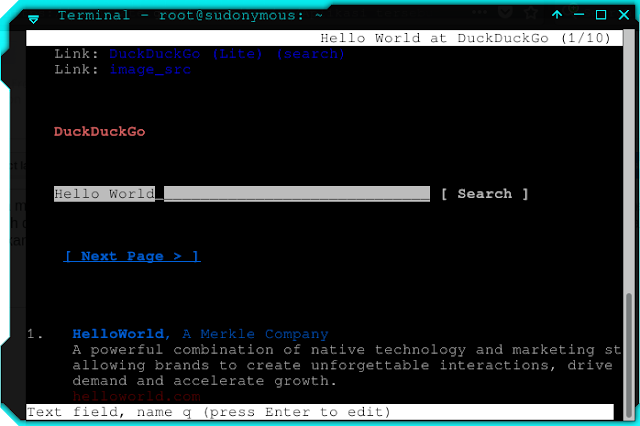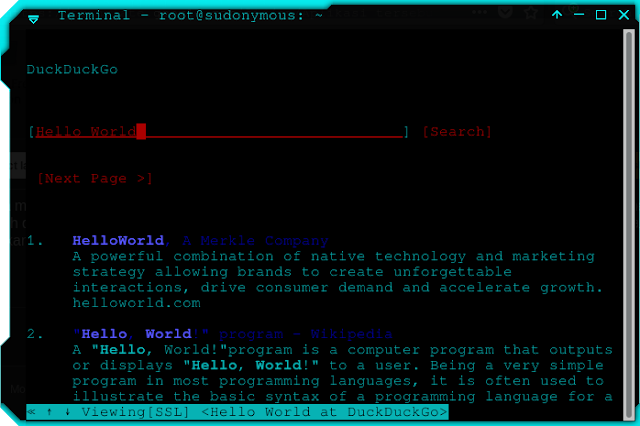How To Browse Internet Via Linux Terminal?
Browsing using browser applications such as mozilla, chrome, etc is already mainstream. How about trying to surf the internet in CLI (Command Line Interface) mode? Some of the applications below are browsers that you can use to surf the internet using CLI!
1. Lynx
How to install lynx ?
This is a screenshot of lynx text-browser:
How to use lynx?
3 browser text modes which I discussed do have similarities in terms of operation. The difference is in the command used to call the browser. To use elinks in the browsing activity, please elinks sitename, for example
3. W3m
How to install w3m?
1. Lynx
How to install lynx ?
sudo apt-get install lynx
This is a screenshot of lynx text-browser:
How to use lynx?
In this case, I want to use lynx to open the duckduckgo.com site with the keyword "Hello World". So you can open it by typing lynx duckduckgo.com on the terminal or cli, when the interface is open, you can type "hello world" into the text field as in the screenshot above. To explore about this application, you can read the functions in the application by typing lynx -help command.
2. Elinks
How to install elinks:
sudo apt-get install elinksHow to use elinks?
3 browser text modes which I discussed do have similarities in terms of operation. The difference is in the command used to call the browser. To use elinks in the browsing activity, please elinks sitename, for example
elinks duckduckgo.com
3. W3m
How to install w3m?
sudo apt-get install w3m
To use w3m, just type w3m sitename, for example , i want to open the duckduckgo.com on w3m, so i type this command:
w3m duckduckgo.com
The application, basically has the same function, that is to surf in text mode. You are free to choose one of these apps. Of the three applications, I often use elinks. But after trying other text browser apps. I am very comfortable when using lynx in browsing activity.