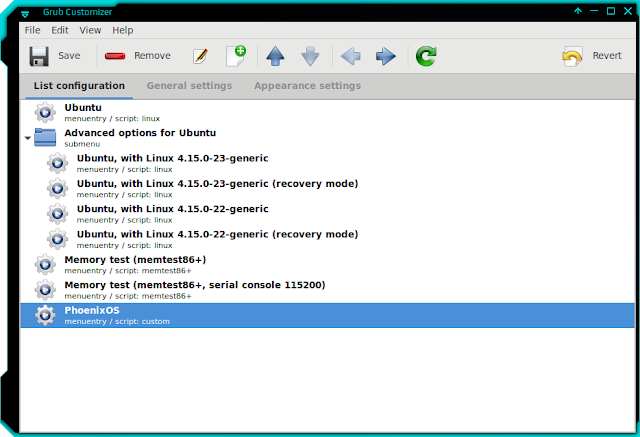Grub Customizer is an application that we can use to edit GRUB (Grand Unified Bootloader) on Ubuntu developed by Daniel Ritcher. This is very useful when we will dualboot on Ubuntu.
Grub Customizer is used to create the bootloader menu of the OS to be installed. In addition, with this application, we can also edit the default view of GRUB like editing the background view.
How to install Grub-Customizer? Please open a terminal, and follow these steps!
sudo add-apt-repository ppa:danielrichter2007/grub-customizer
sudo apt-get update
sudo apt-get install grub-customizer
Wait for the installation process is complete, and the results as shown below:
I suggest you to be careful when editing grub, to avoid errors that can cause errors. To Sign in this application does require authentication password by the user, it is because grub is an important part that is embedded in Ubuntu.